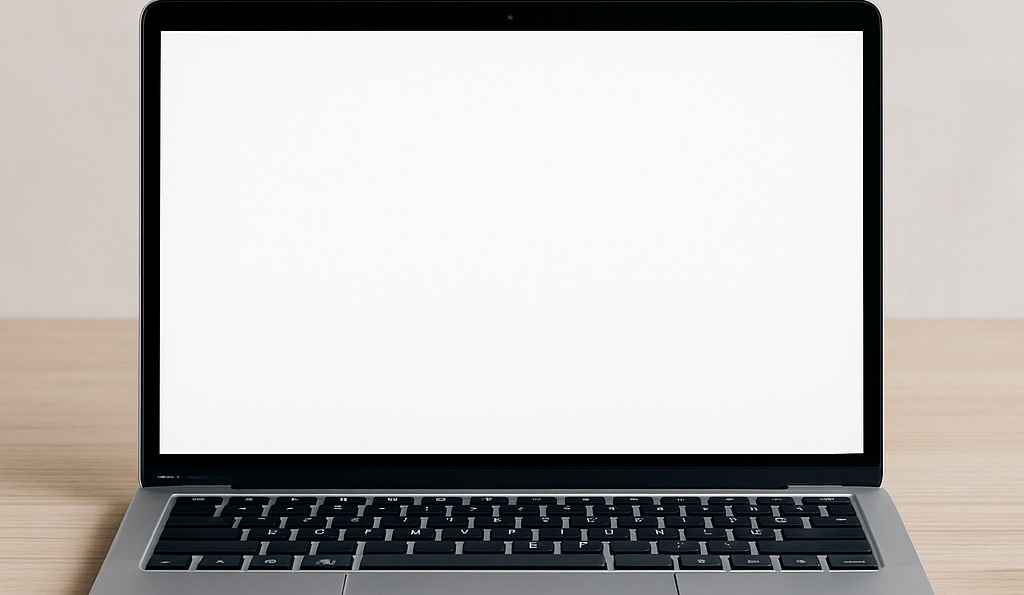When launching a virtual machine under VirtualBox, I was surprised to discover that there was a new nice error message: VERR_VM_DRIVER_NOT_INSTALLED.
This message comes from the fact that the kernel drivers are not installed. To do this, run the following command to restart the VirtualBox configuration, and get the exact error:
sudo /sbin/vboxconfigIf the executable cannot be found, it means that the VirtualBox installation was not completed correctly, or that libraries are missing.
In my case, the command output showed this in the middle of lots of lines:
This system is currently not set up to build kernel modules.
Please install the Linux kernel "header" files matching the current kernelThe exact line to run is a little further down in the console, but one line is enough:
sudo apt install linux-headers-amd64I recommend installing only the linux-headers-amd64 package, not the package with the additional version, because otherwise the version is frozen.
Once done, relaunch the VirtualBox configuration command once, and you're done
sudo /sbin/vboxconfig