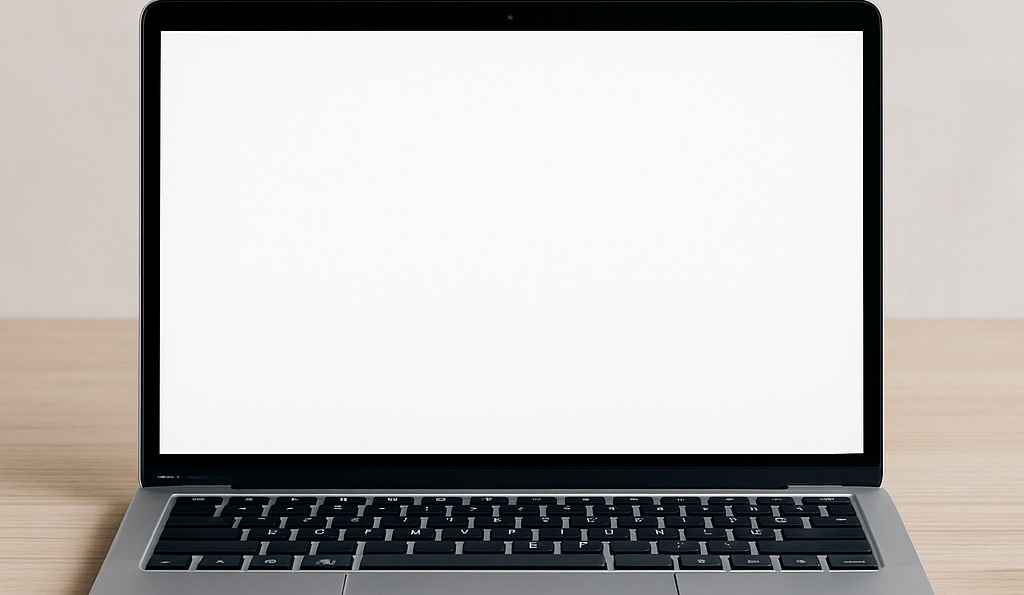I just discovered how to display the emoji panel on Windows and Linux. It's easy to add emojis using a computer.
For the Linux part, I tested under KDE Plasma with Debian 13; I assume it's the same for other desktop environments and distributions, but this needs to be verified.
To display this panel, simply press the WINDOWS key + period (the period on the keyboard), and the panel will open.

Note one small difference: in Windows, selecting an emoji inserts it directly into the text, whereas in KDE Plasma it is copied to the clipboard. You then simply paste it where you want.