The power of Zabbix lies in the ability to upload and create custom templates to set up monitoring patterns.
Importing a template is easy. First, you just need to download the .yaml file (a list is available here: https://www.zabbix.com/en/integrations )
Once you have retrieved the .yaml, connect to your Zabbix server and go to " Data Collection > Templates ". Then, click the " Import " button in the top right corner of the window.

Then click on the "browse..." button, and choose your .yaml file. Then click on " Import ", and on " Import " in the next window.
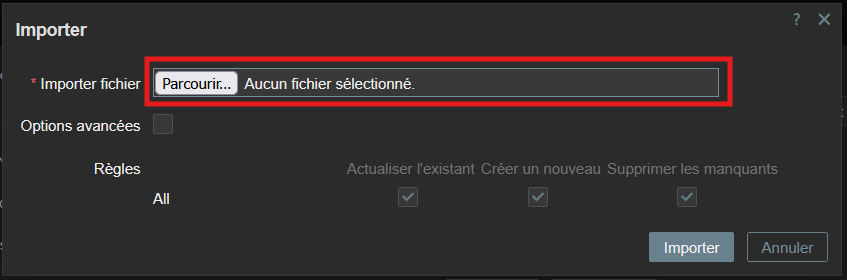
Once done, all that's left is to assign the template to the host to be monitored, and that's it.







