Recently, I had to install a Proxmox on an HP Proliant DL380 Gen7 (yes, it's old, but I had no choice), and I encountered a problem that was quite peculiar: the installer's resolution was completely off the wall. Worse, when installing in "terminal" mode, there was never any display.
When switching to ILO, it was impossible to resize the display to avoid it being clipped, and I didn't have any monitors that could handle such a high resolution. The Proxmox version is 8.4.
After some research, I finally found the solution: modify the GRUB settings at startup.
First, boot to the installation ISO, then when choosing the installation mode (graphical, console, etc.), press the "e" key on the keyboard while highlighting the "Install Proxmox VE (Terminal UI)" option. A screen to modify the grub parameters will then appear.
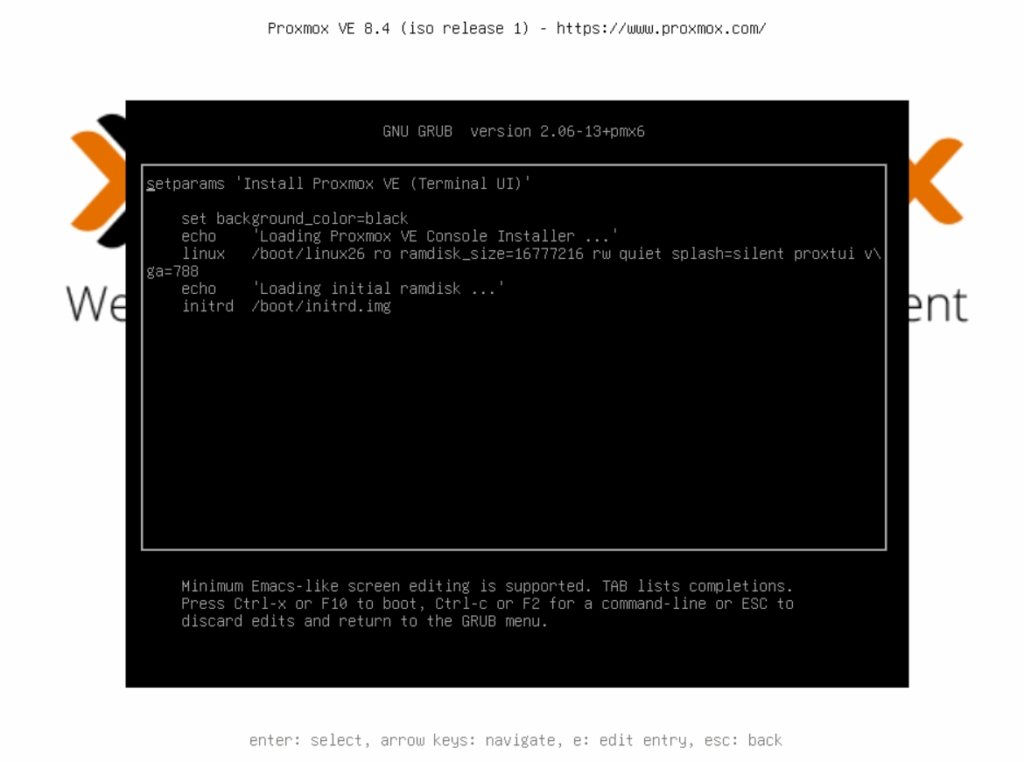
At the end of the line starting with "linux" (i.e. the 5th line including the empty line), add nomodeset video=1024x768@60
Once done, press the F10 key on your keyboard to start the Proxmox installation, and the display should now be magically scaled.







